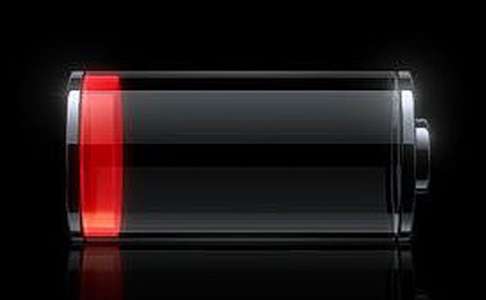Did upgrading to iOS 6 cause Eileen’s iPhone’s battery to drain faster, or was it something else? Ray and Tom find out. Listen to this week’s Ask Deemable Tech.
TRANSCRIPT
RAY: Hi, I’m Ray Hollister, I’m Tom Braun, and we’re the hosts of Deemable Tech. On the show, we answer your questions about computers, tablets, mobile phones and the internet, like this question:
—-
TOM: Eileen asks “Ever since I installed iOS 6 on my iPhone 4S my battery has been dying in about half of the time that it used to. Have you heard about any problem with iOS 6 that is causing battery issues? Also, I’ve noticed a triangle in the top right corner of my screen that I’ve never seen before. Could that be related?”
RAY: Thanks for your email Eileen. Actually, that it probably exactly what is causing your battery to drain. Now, before I get into what that triangle is, you asked if there’s been any issues with iOS 6 causing battery problems.
TOM: Now, for our other listeners, of course, iOS 6 is the latest version of the operating system that runs Apple’s iPhones.
RAY: Right, and it’s not abnormal for a new version of a smartphone operating system to cause some battery problems, but there haven’t been any reports about it with iOS 6 as of yet. So, I feel like it’s safe to rule that out. Like I said, the triangle you mentioned is most likely the culprit of your battery problems. That little triangle is an indicator that your location services are turned on and running.
TOM: That’s the GPS navigation in your iPhone. There’s an app running that is using your location and it’s keeping that GPS antenna working. GPS is notorious for eating battery life, so turning it off will probably make your phone last much longer.
RAY: So, if you want to make it so that none of your apps can use location services, go to the Privacy menu under Settings, and just tap the On/Off switch next to Location Services.
However, what I would do is scroll down the list to see which apps are using location services. If an app is using location services right now you’ll see a purple arrow next to the name of the app.
If the app has used location services within the last 24 hours, you’ll see a gray arrow. On that menu you can individually choose which apps you want to be allowed to use location services. If you see that an app is using location services, but you don’t want it to have permission to do that just tap the on/off switch next to the app’s name.
TOM: OK, so hopefully that will take care of the problem, Eileen, but Ray, what other other things that can cause your iPhone’s battery to drain faster other than just having your location services on unnecessarily?
RAY: Well, one thing that will eat your battery life is not having a strong connection to the cell phone tower. What happens when you have a really bad connection, or no connection at all, is that your phone continues trying to contact the cell phone tower. So, it just keeps trying over and over again to make that connection. And that will cause your cellphone’s battery to drain really fast. Whereas when you have a good connection it won’t keep trying to connect over and over again.
Unfortunately, there’s not much you can do about it. If you don’t get any bars at your office or your house, it’s not as if you can move your office or your house. However, you can do two things. First, if you know you are going to be somewhere that has terrible or no reception for a while put your phone in Airplane mode. This will stop it from trying to connect over and over again. Plus, you might as well since no one is going to be able to reach you anyway. Second, complain to your phone company. The carriers often use customer complaints To determine where to install new cell phone towers.
TOM: To hear more answers to questions like Eilieen’s listen to our show at Deemable dot com, that’s D-E E-M A-B-L-E dot com. There you can listen to all of our previous episodes and subscribe to our podcast.
RAY: If you have a question for Deemable Tech give us a call us at 1-888-972-9868, or you can send us an email at questions@deemable.com. For Deemable Tech I’m Ray Hollister,
TOM: and I’m Tom Braun.