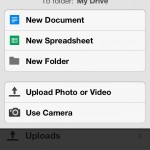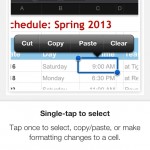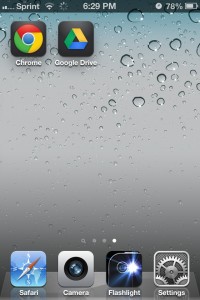 I love the smell of new app updates. Well, I wish they had a smell. If they did, Google’s latest updates would probably smell like a nice, new fabric upholstered car. Not luxurious leather, but nice fabric. The update to Google’s two major offerings in the iOS app catalog have been long awaited, and are quite nice; however, they’re not enough to get super excited about.
I love the smell of new app updates. Well, I wish they had a smell. If they did, Google’s latest updates would probably smell like a nice, new fabric upholstered car. Not luxurious leather, but nice fabric. The update to Google’s two major offerings in the iOS app catalog have been long awaited, and are quite nice; however, they’re not enough to get super excited about.
 Google Chrome, the alternate web browser for the iPhone and iPad, brings the less exciting of the two app updates, so I’ll cover it first. According to the update description, version 23.0.1.271.91 (They are very exacting with their version numbers, aren’t they?) of Google Chrome allows you to open PDFs with other apps, save tickets and boarding passes in Passbook, and enable text encoding detection so that the app will automatically show non standard characters correctly. Other than that, and the usual stability, security and bug fixes, that’s all that Google Chrome’s update bring with it this go round. The ability to open PDFs in other apps is long overdue, and something that most other browsers, including the built-in Safari web browser, could already do. This is a nice feature though if you have a preferred PDF viewer, and you have been using Chrome.
Google Chrome, the alternate web browser for the iPhone and iPad, brings the less exciting of the two app updates, so I’ll cover it first. According to the update description, version 23.0.1.271.91 (They are very exacting with their version numbers, aren’t they?) of Google Chrome allows you to open PDFs with other apps, save tickets and boarding passes in Passbook, and enable text encoding detection so that the app will automatically show non standard characters correctly. Other than that, and the usual stability, security and bug fixes, that’s all that Google Chrome’s update bring with it this go round. The ability to open PDFs in other apps is long overdue, and something that most other browsers, including the built-in Safari web browser, could already do. This is a nice feature though if you have a preferred PDF viewer, and you have been using Chrome.
The ability to save tickets and boarding passes in Passbook is surprisingly unique to Chrome since Safari does not currently have that feature. Passbook has not been as simple and easy as most Apple products are known for being and as it seemed it would be when it was announced at WWDC earlier this year. When iOS 6 debuted, there were very few apps that worked with Passbook, and currently, only iOS apps that are Passbook compatible can generate a Passbook card. It will be interesting to see how this is implemented. Once I find a website that I can use to save a Passbook card, I will leave a comment on this article.
 The big update tonight came in the Google Drive app. When the Google Drive app was originally released it was depressingly limited in its capabilities. Other than renaming and deleting files it was basically useless. Recently the Google Drive app added document editing, and now, the Google Drive app finally adds spreadsheet editing and file uploading to its range of features. Now, Google Drive users can create, edit and collaborate on spreadsheets that they save to their Google Drive account. That, combined with Gmail’s update yesterday to allow users to attach files of up to 10 GB to their emails, makes Google Drive a powerful tool for business users.
The big update tonight came in the Google Drive app. When the Google Drive app was originally released it was depressingly limited in its capabilities. Other than renaming and deleting files it was basically useless. Recently the Google Drive app added document editing, and now, the Google Drive app finally adds spreadsheet editing and file uploading to its range of features. Now, Google Drive users can create, edit and collaborate on spreadsheets that they save to their Google Drive account. That, combined with Gmail’s update yesterday to allow users to attach files of up to 10 GB to their emails, makes Google Drive a powerful tool for business users.
Spreadsheets on Google Drive are much more limited than on other spreadsheet apps such as Apple’s Numbers. However, the Drive app loads spreadsheets significantly faster than Numbers. The Drive app leans towards the more practical and less pretty, but in a usable, well designed manner. Just like document editing in Drive, formatting options are in the graphic menu along the top of the screen. Notably missing is number formatting. Even though you can bold, underline, strike-through and left, right and center align your cells, you cannot choose whether they are formatted as numbers, dates, times, or currency. The formatting is assumed based on what you enter into the cell, and cannot be changed. So, if you enter “1/4” Google Drive assumes you are entering a date and changes it to 1/4/2012. That is problematic if you were intending it to read “one quarter” or “one divided by four”. Formats can, of course, be changed on a desktop in the web in Google Chrome, but that is an annoying extra step. Hopefully, that will be changed in a future update.
As usual, Google has brought good updates to an app that is slowly growing in usefulness and power. When it was launched, Google Docs was clunky and terribly under-powered. With each new update, Google Drive becomes more and more of a powerhouse that makes Google serious competition for Microsoft’s legendary stronghold, the enterprise.
The Google Drive app is available in the Apple App Store for iPhone, iPad and iPod touch for free.