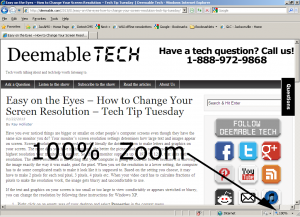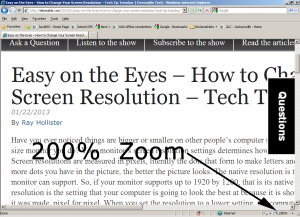 Last week I showed you how to change the resolution of your screen, which changes the size of everything on your monitor, but what if you just want to change the size of the text? On most programs on Windows, you can the zoom level by simply holding down the Ctrl button on your keyboard while you scroll the Mouse wheel button up or down. Scrolling up increases the zoom, and scrolling down decreases it. This works in Microsoft Word, Excel, PowerPoint, Outlook, and Internet Explorer. You can also control the zoom magnification level in most applications by clicking on the View menu then on the Zoom option.
Last week I showed you how to change the resolution of your screen, which changes the size of everything on your monitor, but what if you just want to change the size of the text? On most programs on Windows, you can the zoom level by simply holding down the Ctrl button on your keyboard while you scroll the Mouse wheel button up or down. Scrolling up increases the zoom, and scrolling down decreases it. This works in Microsoft Word, Excel, PowerPoint, Outlook, and Internet Explorer. You can also control the zoom magnification level in most applications by clicking on the View menu then on the Zoom option.