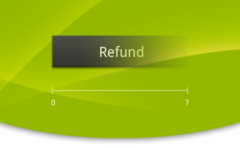Sandra just bought an app from the app store, and it doesn’t work. Is there any way she can get a refund? The hosts of Deemable Tech, Ray Hollister and Tom Braun, help her out in this week’s Ask Deemable Tech.
RAY: Hello, I’m Ray Hollister, I’m Tom Braun, and we’re the hosts of Deemable Tech. On the show, we answer your questions about computers, tablets, mobile phones and the Internet, like this question: Sandra asks, I bought an app from the app store, and it doesn’t work. Is there any way to get a refund?
TOM: Okay, first of all, this depends on what app store you bought your app from. The Android Market (now known as Google Play) has different refund policies from Apple’s App Store. So the answer will vary depending on whether you bought your app on an Android device (like a Samsung Galaxy or a Droid Razr Maxx) or an iOS device, like an iPhone or iPad.
If you buy any app in Google Play you actually have a very short window in which you can get a no-questions-asked refund. Here’s the trick: you have fifteen minutes from the moment you download the app to get the refund. Go back to the app page (actually if you’re lucky it will open right to it) and there should be a refund button visible. But only within the first fifteen minutes!
The moral of the story is that you should always immediately open any Android app after you download it to see if it works. If it crashes on you, or isn’t what you thought it was, you need to get back into Google Play pronto. By the way, this is a one-time deal. You can’t keep downloading and refunding an app over and over again.
If you’ve waited longer than fifteen minutes, well… Google says you’re at the mercy of the app’s developer. Open Google Play, find your app, then scroll down the page to the ‘Developer’ section. There will be contact information for the people that developed the app. Send them a phone call or an email or whatever and… good luck with that.
RAY: With iPhone and iPad apps, you can’t get a refund. That’s it. Sorry.
TOM: Really? that’s it?
RAY: OK, that’s not entirely true. Well, actually it is true, technically. The iTunes Store Terms and Conditions specifically say, “All sales and rentals of products are final.” So, they don’t have to refund you anything.
However, if you bought some terrible app, or you purchased an app and it didn’t do what you thought it would, you may be able to get a refund.
First, open iTunes on your desktop or laptop as soon as you can. There’s no timeframe that you have to act within like there is with Android, but probably the sooner the better. Then, open the iTunes store, and click on your account. It’s going to be the email address that you use to sign into iTunes and it will be in the top right corner. Now, go down to Purchase History and click See All. Scroll down to the button that says Report a Problem and click it. Then click the Report a Problem link that appears next to the app that you want to get a refund for. Then, choose one of the reasons for your complaint,
I didn’t receive this application
I inadvertently purchased this application
This application does not function as expected
This application is not compatible with my device
Finally, click Submit, and hope.
TOM: Click Hope?
RAY: No, just click Submit, and hope that they will refund your purchase!
TOM: Hahah. And, in your experience, do they?
RAY: Let’s just say I’ve been lucky so far.
To hear more answers to questions like Sandra’s listen to our show at Deemable dot com, that’s D-E E-M A-B-L-E dot com. There you can listen to all of our previous episodes and subscribe to our podcast.
TOM: If you have a question for Deemable Tech give us a call us at One Eight Eight Eight, Nine Seven Two, Nine Eight Six Eight, or you can send us an email at questions at deemable dot com.
RAY: For Deemable Tech, I’m Ray Hollister
TOM: And, I’m Tom Braun.