On today’s episode we talk about when you should disable your Java, how to voice dial from a Samsung Galaxy S2, and how to send multiple pdfs from an iPad. Then, we were joined in the studio by Kai Kohl (NOT Khan, our apologies!) of The I.M.A.G.I.C., a creation for One Spark. Listen in to find out about the awesome project that he’s working on to bring an interactive gaming museum to Jacksonville.
We met the goal for Deemable Tech’s Kickstarter Project! We are starting work on the Deemable Tech app now. If you’re reading this before March 25th at 7:00 PM you still have time to support our project. Any amount, $1, 5, 10, 15, 20, 50, 100, etc. helps. Click the link above and click the green Back This Pledge button. Thank you in advance!
Make sure to subscribe to the show in iTunes by clicking here, or subscribe to the show in another podcast reader by clicking here. Also, make sure to leave us a review in iTunes. The more reviews we have the higher we’ll be listed in iTunes and the more listeners will see our show!
Download Episode 34 – We Made It! It’s All Your Fault! Thank You!
Need tech help? Got a problem or tech question about your computer, phone or tablet? Give us a call and leave us a voice mail at 1-888-972-9868, or send us an email to questions at deemable dot com. We’ll answer them on the show.
TRANSCRIPT
RAY: From WJCT studios in Jacksonville, Florida, I’m Ray Hollister, I’m Tom Braun, and this is Deemable Tech, technology worth talking about, and tech help worth listening to.
TOM: Got a question about your computer, smart phone, tablet or the Internet? Give us a call us at One Eight Eight Eight, Nine Seven Two, Nine Eight Six Eight, or send us an email at questions@deemable.com.
RAY: This week’s episode of the Deemable Tech podcast is brought to you by A Small Orange, Homegrown Hosting. A refreshingly different approach to web hosting. On the web at a small orange dot com.
And, by audible.com – get a FREE audiobook download at audibletrial.com/Deemable Over 100,000 titles to choose from for your iPhone, Android, Kindle or mp3 player.
TOM: Today on the show, we’ll be talking about when you should disable your Java.
RAY: Spoiler alert, the answer is now.
TOM: And, how to voice dial from a Samsung Galaxy S2
RAY: And how to send multiple pdfs from an iPad, and later in the show, we’ll be joined in the studio by Kai Kohl of The I.M.A.G.I.C., a creation for One Spark. So, stay tuned for that. Let’s jump right into our questions.
Skip writes: I use a Samsung Galaxy S II Skyrocket. I can use voice to create email, texts, enter stuff on the calendar, etc. However, I cannot figure how to use voice to dial, the way I used to on a BB phone. Can you assist?
TOM: Thanks Skip! You know Ray, I had a revelation the other day.
RAY: Oh really?
TOM: What does the ?S’ in Samsung Galaxy S… whatever… stand for?
RAY: Sumptuous?
TOM: Wow, that’s one that hadn’t occurred to me. No Ray, I’m pretty sure it’s supposed to stand for ?Samsung’. After all, S-Voice, S-Memo, S-Beam… those are all native Samsung apps where the S clearly stands for ?Samsung’.
RAY: But in that case we’ve been saying the Samsung Galaxy Samsung 3.
TOM: Exactly! It’s stupid. And the S is so generic. Why don’t they go with Sam? Or Samantha? It could be like Siri, only… Sammy.
RAY: *vamps*
Anyway, Tom, you still have not helped this poor gentleman out with his phone problem in any way.
TOM: Oh, right. Well, to bring up voice commands on the Samsung Galaxy Samsung 2 Skyrocket
RAY: *laughs*
TOM: You simply hold down the search button for a few seconds. Or you double-tap the menu button. One of those should bring up S-Voice and then you can say ?Call Ray Hollister? and it should call Ray. There were a few different versions of the Samsung 2, I mean S2, so you may have to experiment to find out which one method for you.
But it sounds like Skip already knows how to operate voice commands. After all he’s using to do emailing and texting. Voice dialing is not separate from those functions so there isn’t any reason for it to not work when everything else does. Not sure what’s going on there.
The good news is, the GS2 runs Android. And on Android, if a stock app isn’t working for you can always just download a different app. Choice Dialer Plus has gotten some good reviews. Another popular voice app for Android is Vlingo. That’s V-lingo. So if you still can’t get voice dialer to work on your native app, try downloading one of those.
Hope that helps, Skip! Enjoy using your Samsung Galaxy Samsung II Skyrocket!
TOM: Last week on Morning Edition we told people that they needed to disable Java, now.
RAY: Right, Tom and I had talked about it on the show a couple of weeks ago while you were out, Tom.
TOM: Right, but we felt it was so important for people to do that we covered it again in the Morning Edition spot, and we setup a page at deemable.com/java where everyone could go to get instructions on how to disable java in each web browser.
RAY: Yeah, we had a great response to it. In less than an hour after the segment aired, we already had 600 views on the page. By the end of the day, we had over 1,400 views, and over the next two days we had several hundred more. So, good job listening everyone!
TOM: But, we know that several thousand people listen to Morning Edition each day on 89.9 FM, so if you haven’t done it yet, do it, now! Go to deemable.com/java and follow the directions and disable Java, now!
RAY: You better do it. He’s just going to keep telling you to do it,…
TOM: Now!
RAY: OK, so we had some comments on the page that we wanted to address.
*Discuss comments on deemable.com/java
Thanks for all your comments.
Phillip writes, I have two questions. First, is there an app or a way to add multiple files (pdfs specifically) in an email on an iPad Second, what is the most cost-effective way to extend WiFi for a PC? I have video lessons via Skype and my wireless router is on the other side of my house (and cannot be moved), this causes severe latency issues. Thank you for your help.
RAY: Thank you for your question, Phillip.
Well, I know my co-host is going to rib me, because I’m sure he can do this with his Android phone easier than you can do it on an iPad, but nonetheless, I will see if I can help you out here.
Sadly, there is no simple, easy, built-in way to do this. My greatest complaint with iOS is file management. Each app has their own way of managing documents, and they usually don’t work together.
GoDocs is probably the best app for the job. You have to have a Google Drive account, but you can take multiple pdfs that you have uploaded to your Google Drive account and send them in an email from the app. You can also upload pdfs to your Google Drive account in the app.
There’s another app called Goodreader that will do the trick as well.
If you’re Jailbroken, you can use an app called iFile. There’s a free version and a paid version. You don’t need the paid version to send multiple files via email, but there’s a lot of really cool things you can do with the paid version that you can’t do with the free version. But, with iFile, you have access to everything on your iPhone, so tread carefully.
TOM: About your Wi-Fi question, Phillip, we actually answered a similar question, a long, long time ago, way back in one of our first five episodes.
The best solution is an access point. An access point is like a WiFi router, except that you plug it into a WiFi router. It’s only purpose is to extend your network. You must already have a router setup for it to work. You’ll have to run an Ethernet cable from your router to your access point which needs to be close to where ever you need WiFi. They vary in price anywhere from $25 to $250, but you can usually find a good one for around $50.
RAY: The best way to do it is to run an Ethernet cable through the wall, away from any electrical wires, and put an outlet on each end that mounts to the wall. Then, use a shorter cable to plug from the wall to the router, and from the wall to the access point. Most access points are relatively pretty plug and play, but you might have to make some adjustments to the firmware on the router or the access point. You’ll have to follow the directions in the manual. Also, if you have an old router, you can usually set it up as an access point. You’ll definitely have to go into the settings of the router to make it act as an access point or it might be ornery and fight with your other router as to who is the king of the network.
RAY: All right, we have to take a quick break to thank our sponsors. We have a new sponsor, Audible. Audible is offering listeners of the Deemable Tech podcast a free audiobook download with a free 30-day trial to give you the opportunity to check out their service. If you enjoy listening to podcasts and you like reading great books, you’ll love Audible.
TOM: And, if you have a Kindle, like I do, you will really love this, with Whispersync for voice, if you get a book from Audible that you already have on your Kindle, your ebook and your audio book will stay synced together on multiple devices. So, for example, you can listen to your audio book in the car on your iPhone on the way to work, and then pick up right where you left off on your Kindle during lunch.
RAY: So, Tom, do you have any recommendations for a good audio book?
TOM: Snow Crash by Neal Stephenson
What about you, Ray. Do you have a recommendation?
RAY: Starship Troopers by Robert A. Heinlein
You can download one of our picks, or another audiobook for free.
To download your free audiobook today go to audibletrial.com/Deemable. Again, that’s audibletrial.com/Deemable for your free audiobook! And we thank Audible for their support of the Deemable Tech podcast.
TOM: If you haven’t already, show us some love and subscribe to our podcast in iTunes or your favorite podcast app. If you’ve already subscribed, leave a review for us on iTunes. There’s links to the iTunes page and our Facebook, Twitter, and Pinterest pages on the right-hand side of our website at Deemable.com.
You’re listening to Deemable Tech.
RAY: Welcome back to Deemable Tech. I’m Ray Hollister, joined of course by my co-host, Tom Braun.
Now, we are joined in the studio by Kai Kohl, the creator of I.M.A.G.I.C. a creation for One Spark. Welcome to the show, Kai.
KAI: Thanks for having me on the show.
So, we’ve talked about this before on the show, in April there is a festival coming to Jacksonville called One Spark. One Spark is a crowdfunding festival happening here in downtown Jacksonville, Florida, April 17th through the 21st. Creators from around the world are coming to Jacksonville to show off their creations and take home part of the $250,000 crowdfund. The interesting part about One Spark is that instead of winning a grand prize, first prize, second prize and so on, at One Spark, the $250,000 crowdfund will be distributed by public vote. So, if a creator gets 10% of the vote, at the end of the One Spark festival they’ll be taking home $25,000!
Each registered voter will be able to vote once for each entry in the festival, but they can vote for as many entries as they like. That’s the part I’m thankful for because there are a lot of really incredible entries in this festival from all over the spectrum: Art, Music, Science and Technology.
Questions for Kai about I.M.A.G.I.C.
-
What is I.M.A.G.I.C.? What is your creation?
-
What are you doing the Kickstarter project for?
-
Why did you name it I.M.A.G.I.C. (I’m pretty sure I know why, but it’ll be good to talk about.)
-
Where did you get the idea for I.M.A.G.I.C.?
-
What has been the hardest part of getting I.M.A.G.I.C. started?
-
What does your wife think of your collection? Is she supportive?
-
How will you use the money you get from One Spark?
-
How will I.M.A.G.I.C. make money? Will it be a Profit or Non-Profit?
-
Where do you see I.M.A.G.I.C. going from here? If you were to receive all the money in the crowdfund, what would happen? How would your life change as a result of I.M.A.G.I.C. becoming successful? What does success at I.M.A.G.I.C. look like?
-
Where can our listeners find your exhibit at One Spark?
Thanks for all your questions, and keep them coming. Call us at our toll-free number, 1-888-972-9868 or you can send us an email at questions@deemable.com. Also, subscribe to the show! Search for Deemable Tech on iTunes or point your favorite podcast app to dmbl.co/pod.
Also, make sure to come out to One Spark April 17-21 while you are there visit The IMAGIC at The Phoenix Taproom at W Forsyth St, and make sure to come by and visit Deemable Tech’s booth at Ignite Adecco on Bay and Main Street, and make sure to vote for The IMAGIC and for Deemable Tech. If you haven’t already registered to vote, go to beonespark.com and register now to vote.
Our producer is Sean Birch. I’m Ray Hollister, I’m Tom Braun, and this is Deemable Tech.
Thanks for listening. Have a great week.
Support for Deemable Tech is provided by A Small Orange, Homegrown Hosting. A refreshingly different approach to web hosting. On the web at asmallorange.com.

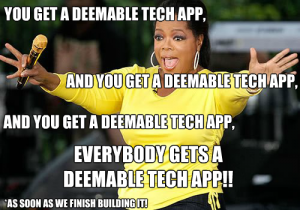
Whenever I click the Facebook share button, it duplicates this page.
Oops, it does. We’ll take a look at that Maliery!
Thanks for the heads up, Maliery. We had a redirect plugin that was getting a little too excited. It should work now.
I am really delighted to glance at this website posts which contains plenty of useful facts, thanks for providing such information.