What if someone hacked into your email, and stole all of your personal information? Luckily, many sites like Gmail and Facebook offer an extra layer of protection to make sure that you, and only you, can log in to your account. So how can you make your login more secure? The hosts of Deemable Tech, Ray Hollister and Tom Braun, look into two-step verification in this week’s Ask Deemable Tech.
RAY: Hi, I’m Ray Hollister,
TOM: I’m Tom Braun,
RAY: and we’re the hosts of Deemable Tech. On the show, we answer your questions about computers, tablets, mobile phones and the Internet, like this question:
FRANKLIN asks: My Gmail account was recently broken into by hackers who guessed my password. I have regained access to the account through Google Support and changed my password, but I am concerned that something like this could happen again. Is there any way to increase the security of my online accounts?
RAY: Yes Franklin, you could have stopped the hackers from getting into your Gmail account if you had enabled two-step verification. Many online services are now offering two-step verification, and it’s a great idea. The way it works with Gmail is that you provide Gmail with a phone number. Then, if anyone tries to either reset your password or access your account from a new computer or device, Gmail will contact you through either a text or a phone call. They will give you a pin # which must be used in addition to your password to proceed.
With two-step verification, any time you or someone else tries to access your Gmail account from a new computer, phone or tablet, not only do they have to enter the password but they also have to enter the special pin code they send to your phone. You can set up special, single use passwords for apps and devices that don’t have the ability to input pin codes.
Two-step verification allows you to greatly enhance the security of your personal accounts. I have enabled it, so if somebody tries to reset my Gmail password, or attempts to login to those accounts from a different computer or phone, I will be immediately notified by text. Meanwhile, they won’t be able to log into my account without that all-important pin code. Even if they know my actual password.
Setting up two-step verification for Gmail takes a few minutes, but is well worth your time. Sign into your Google account, go to settings, and under Personal Settings, then under Security there’s a link that says “Using 2-step verification.”
Once you’re there it will ask you for a phone number to either send you a text message or call you to give you a pin number for verification. Once you get the pin number, enter it back into your Gmail account. Now you are ‘double verified’.
TOM: Facebook has a very similar system under their security settings. They call them ‘login approvals’. To turn on login approvals, login to Facebook and click the ‘gear’ icon in the upper right hand corner of the web page. Then click on ‘Account Settings’. Now, on the left side of the screen you should see ‘Security’ right under ‘General’. Click that. On this page you should see the ‘Login Approvals’ section. Check the box next to it and click ‘save’.
You will then be asked to enter a mobile phone number where you can receive text messages. Facebook currently requires this to activate Login Approvals. However once it is activated you can also receive login approval pin codes through the Facebook app on your phone.
RAY: Now, we don’t want to make you completely paranoid that hackers are out to get you. But Franklin’s story is a sobering reminder that we need to take all the steps we can to protect our most valuable online accounts. And two-step authentication, or ‘login approval’, is a great way to add an extra layer of security to your Gmail and Facebook accounts.
TOM: Now we just gave you a lot of directions, so if you want to hear this segment again when you’re in front of your computer, go to Deemable.com and click the radio segments link.
RAY: To hear more answers to questions like this one, listen to our show at Deemable dot com, that’s D-E E-M A-B-L-E dot com. There you can listen to all of our previous episodes and, of course, subscribe to our podcast.
TOM: If you have a question for Deemable Tech give us a call us at One Eight Eight Eight, Nine Seven Two, Nine Eight Six Eight, or you can send us an email at questions at deemable dot com.
RAY: For Deemable Tech, I’m Ray Hollister
TOM: And, I’m Tom Braun.
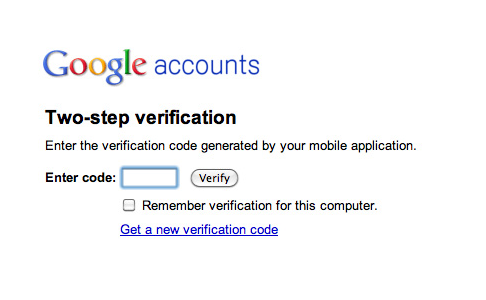

thanks