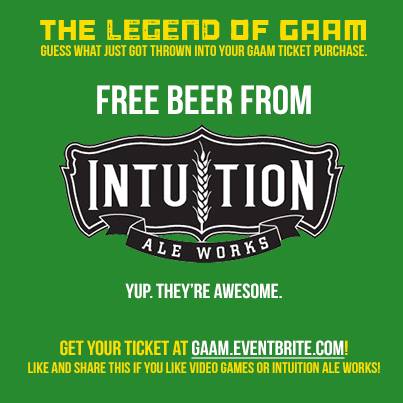 If you missed it live, Ryan Thompson from GAAM, Games Art and Music, stopped by the studio tonight to talk to us about the upcoming The Legend of GAAM Show July 13 at 6:00 PM at the Museum and Gardens at 4160 Boulevard Center Drive, Jacksonville, Florida. Before we talked to him about that, we answered Joel’s question about which Macbook Pro and which Airport to pick. Then, we helped Katy pick a newsreader for her Android phone.
If you missed it live, Ryan Thompson from GAAM, Games Art and Music, stopped by the studio tonight to talk to us about the upcoming The Legend of GAAM Show July 13 at 6:00 PM at the Museum and Gardens at 4160 Boulevard Center Drive, Jacksonville, Florida. Before we talked to him about that, we answered Joel’s question about which Macbook Pro and which Airport to pick. Then, we helped Katy pick a newsreader for her Android phone.
#41 – The Legend of GAAM Is EXTREME, But It’s Not Free-99
DRAFT SCRIPT
RAY: From WJCT studios in Jacksonville, Florida, I’m Ray Hollister,
TOM: I’m Tom Braun,
RAY: and this is Deemable Tech, tech help worth listening to.
RAY: This week’s episode of the Deemable Tech podcast is brought to you by A Small Orange, Homegrown Hosting. A refreshingly different approach to web hosting. On the web at a small orange dot com.
TOM: And, by audible.com – Deemable Tech listeners can get a FREE audiobook download at audibletrial.com/Deemable Over 100,000 titles to choose from for your iPhone, Android, Kindle or mp3 player.
RAY: And, from All Florida Insurance Options, an authorized Progressive agency, helping people shop for insurance at 904-757-3288 or at their office in Highland Square on Dunn Avenue in North Jacksonville.
TOM: Got a question about your computer, smart phone, tablet or the Internet? Give us a call us at One Eight Eight Eight, Nine Seven Two, Nine Eight Six Eight, or send us an email at questions@deemable.com.
RAY: So, if you haven’t noticed, the podcast has been a little sporadic lately. We’ve been only doing the show every other week.
Summer vacation!
We have good reasons, I have a pile of products to review like the Therapik and the Jabra Halo 2.
We’re also working on getting the app developed. Starting in September we’ll come back with weekly podcasts.
Today on the show we have a special guest, Ryan Thompson, creator and President of GAAM, which stands for Games, Art and Music.
But first we have a couple questions from listeners.
Joel writes: Hey Ray and Tom,
You may remember me from such questions as, “should I sick my finger in there?” and “is this burning sensation normal?”
Today I’d like to know about the differences between some Apple products.
I’m slowing being turned to the Gala side (that’s an apple joke) and switching to more and more Apple products.
I would specifically like to know about the differences between two products:
MacBook Pro vs. MacBook Pro w/Retina Display
and
AirPort vs. AirPort EXTREME!
For the MacBook Pro, it’s important to note that I am not a graphic designer/artists. The extent of my photo editing skills will just be basic touch-up of photos. I’m not looking for a gaming rig, just something that’s reliable, fast, and that has a decent battery life.
For the AirPort vs. Extreme, other than awesome flashbacks to the ’90s,
what makes the EXTREME so EXTREME?
RAY: OK, let me answer your first question. Here’s the differences between the Macbook Pro and the Macbook Pro with Retina Display.
Obviously the Retina Display model has a retina display. 2880 x 1800 pixels vs 1440 x 900 pixels
-More pixels, brighter screen, incredibly high detail. More room for photo and video editing
– Also the Retina display model is thinner and about a pound lighter.
The retina model comes with more standard RAM, 8 GB vs 4 GB, but you can get 8 GB in the standard Macbook Pro model.
The retina model comes with 768 GB flash storage, but the standard model comes with 512 Solid State drive or 1 TB hard drive.
Also, the retina model does not have an optical drive so no DVDs or CDs.
If you are graphic designer, or video editor, I’d say go with the retina model if you can afford it. Otherwise, I’d stick with the standard model, unless you just really want the retina display.
—–
Now, for Airport vs Airport Extreme
There’s actually three options, Airport Express, Airport Extreme and Airport Time Capsule.
The difference is in the price, size, speed and capability of the routers.
The Airport Express is the cheapest at $99, smallest at about the same size as an Apple TV (about a 4 inch square, 1 inch tall.). It’s also the slowest. It only runs up to 802.11n. It also only has one Ethernet ports and one USB port. You can plug a printer into it and share it on your network. You can also use the Airport Express for audio AirPlay. So, you can play music or podcasts wireless from your iOS devices or Mac computers to speakers plugged into your Airport Express.
The Airport Extreme costs $199, and it is about the same size, but about 4 times taller. It looks like four Airport Expresses stacked on top of each other. It runs 802.11ac which is the fastest existing WiFi standard. It can run up to 3 times faster than 802.11n, if you have a computer with a 802.11ac wifi adapter. With the Airport Extreme you can also share a hard drive on your network in addition to a printer.
The Airport Time Capsule is basically an Airport Extreme with a hard drive built in. The 2 TB model costs $299, and the 3 TB model costs $399.
Strangely the Time Capsule and the Extreme both dropped the AirPlay feature.
Also, if you were wondering, because I was, neither the Macbook Pro, nor the Macbook Pro with Retina Display come with 802.11ac wifi. They only have 802.11n.
The only Mac that is currently for sale with 802.11ac is the new Macbook Air. The new Mac Pro (the well designed trash can) will have 802.11ac.
Katy writes: Hello Tom and Ray!
I like to follow a few blogs and would love to get updates when new posts are added. Can you recommend a blog reader app for my Droid?
Thanks guys!
PS, we love your show! My twin babies Christopher & Clara like to listen to it with us every Thursday morning. They’re going to be so smart!
TOM: Wow, those poor kids. Thanks for listening, Katy! Anyway, what you need in as RSS reader app. We’ve talked about RSS before. It’s basically the way that blogs can publish their content to third party apps. Almost every blog out there supports this.
RAY: Lots of news sites do also.
TOM: Yeah. So with a good RSS reader app you can get all your news and favorite blogs in one place. If you go to the Google Play Market and search for ?RSS reader’ you’ll see dozens of apps, most of them free.
A word of caution, though: do not download the Google Reader app. Google Reader is being shut down July 1st, 2013. So if you download it now you’ll only have a matter days of before it stops working.
RAY: It’s too bad, since Google Reader was kind of the 900 lbs gorilla of the RSS reader world.
TOM: That’s true. In fact Google Reader was more than just an app, it was also an entire back-end database that synched what you had and hadn’t read across multiple devices. A lot of other apps actually depended on it. And that’s why you also need to avoid apps that are dependent on Google Reader, because those will also stop working on July 1st. A few examples include the NewsRob and GoodNews apps. Those tell you that they run off Google Reader and that they will be shutting down. Be sure to check for that on any app you download.
RAY: Okay, so those are apps not to use. What are some suggestions for apps that Katy should use?
TOM: Feedly.
RAY: Feedly?
TOM: Feedly.
Feedly is the heir apparent to Google Reader. If you were previously using Google Reader, Feedly is making it very easy to migrate to Feedly. Like Google Reader, it allows you to synchronize what you’ve read across multiple devices, like your desktop and your phone. It looks and feels similar to Google Reader, except it is more customizable. Feedly would be my #1 and probably my #2 suggestion for an RSS Reader app for Android right now.
RAY: Yeah, Feedly is great. And it’s also available for the iPhone in the App Store.
TOM: gReader is another app that is getting strong reviews. It used to connect Google Reader, but now you can connect it to Feedly.
RAY: Why wouldn’t people just use the Feedly app?
TOM: Well, it’s possible people might like the feel of gReader more. But yeah, if you’re just starting out like Katy is, I would recommend Feedly. And the best part of all, it doesn’t cost a thing!
TOM: It’s Free-99!
RAY: It’s Free-99?
TOM: It’s Free-99!
RAY: Personally, after I heard the news about Google Reader, I spent the requisite amount of time mourning my favorite news reader, but after that I decided not to move on and find another reader. I’ve gone back to just reading Google News for the big headlines, and checking the individual websites. I do use Flipboard a bit to follow some sites, but otherwise, I have reduced the amount of news reading I have done by about 90%. I’m not sure if I’ll go back or not, but for now, I’m satisfied with Flipboard.

I just returned a linksys router for that very reason..seems to be a Vista issue. If you google it you’ll see. I just bought this one to replace it but I guess it goes back to the store, too.
Great post. I was checking constantly this blog and I am impressed! Very useful information particularly the last part I care for such information a lot. I was seeking this certain info for a long time. Thank you and best of luck.
I care for such information a lot. I was seeking this certain info for a long time. Thank you and best of luck.