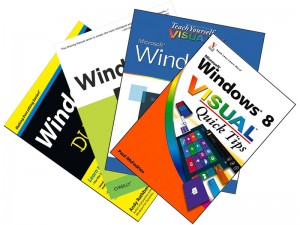 You: “I’d really like to learn Photoshop. Ugh! There aren’t any classes when I am not at work. Private tutoring is so expensive, I guess I’ll just have to get a book and learn it on my own.”
You: “I’d really like to learn Photoshop. Ugh! There aren’t any classes when I am not at work. Private tutoring is so expensive, I guess I’ll just have to get a book and learn it on my own.”
Later, at the store…
You: “Man, there are so many books on Photoshop! I had no idea! I guess I will just get the book labeled “FOR DUMMIES” because I want to start from the beginning.”
Does that scenario describe your own experience? If so, you are reading the right post. Many people choose to buy a book when they want to teach themselves something on the computer. This works wonders if you are technically minded, a self starter, and extremely disciplined. The worst offenders are the “For Dummies” books. Have you even read one of them, actually read one? They may work for some people, but for most, they are too wordy and more technical than us “dummies” need. Their counter parts are the “Missing Manuals
“. There was a reason they were missing. They come across as the bible of whatever subject their title boasts. However, upon further examination, they fall into the same mindset that anyone reading a technical book must be technically minded.
But, you are reading this to find out which books are the good ones.
The “Teach Yourself Visually” series is one of the better ones. They give you lots and lots pictures. There are some step-by-step instructions, but mostly pictures. I recommend this to my clients who are visual learners and those who learn by doing. The “Simplified
” series come in a close second. Another great series for someone new to a certain subject is the “Plain & Simple
” series. It is a great short book to get your feet wet in any subject.
“Visual Quick Tips” series is always a great reference. “Sam’s Teach Yourself” is good if you are attending a class where someone can explain what Sam fails to explain. It is a great supplemental read.
Portable Genius is a great series of how to and quick reference guides for anyone with an iPhone or iPad only. (Your parents, grandparents, etc.) It is a great series for those who just want to learn the basics and not be bogged down with too much outside info. Que came out with a “My…
” series that rivals the “Portable Genius”. The “My…” Series covers all types of tablets, computers, phones. They even have a book on the Chromebook.
“In Easy Steps” and “In Easy Steps For Seniors
” are two amazing series out of England. They are some of the best step-by-step and easiest to understand for seniors. I recommend both of these series to all seniors. The books are light, uncluttered, and a larger print; perfect for the Greatest Generation.
As you excel in your studies, “Digital Classroom” and Adobe’s “Classroom in a Book
” series takes you to the next level. “Step by Step
” is another series that can bring your skills from a 3 to a 7 in a matter of hours. They can be wordy, but they are easy to understand.
The O’Reilly books are not to be topped when it comes to the best in the business. If you are at a higher level and need that extra push or want to learn something new, O’Reilly is for you. They are comprehensive and serve as great desk references as well as paperweights when needed. They are worth every penny, and now available in non-paperweight edition (eBook).
When purchasing a book, Rule #1 is to always make sure you are getting the book that is right for you. If you have Mac OSX Lion, but the book you have in your hand is Mountain Lion, put it back. You should be getting the exact book for your exact program. If you have MS Word 2013, an MS Word 2010 book will not be kind to you. Close enough only works in horseshoes and hand grenades. Now that we know to match our book to our program, what about when the book was written? Was the program updated since the book was written? Take Facebook for example. People buy a book about Facebook, get it home and realize that nothing looks the same. Facebook doesn’t have a new “edition” out, but the program has been updated.
Rule #2 is always check the copyright! If a book was not published in the current year (ie: 2013), it is not worth looking at. When it comes to technology, everything changes so fast. It can take up to one year to bring a book to press and distribute it to the stores. If you have a book in your hand that says it was copyrighted in 2011, the info could be up to 3 years old!
For those of you on a budget, the library is a great resource, but remember to check on Rule #2! Many public libraries also now offer eBooks that can be “checked out” on a tablet or computer with an Internet connection. It takes a bit of time to figure it out, but it is a great alternative to the $60+ some books can run.
Another alternative is used bookstores. Sometimes, if you are trying to learn a program that is 1-2 versions back, the regular stores do not carry books on that software anymore. (See Rule #1.) Another option is a nifty little website called ALLBookstores.com. They have a one stop shopping approach to book buying. The site compares all other bookstore sites to find you the best price on any given book. They compile a list of well-known sites like Amazon, eBay, and Half.com, as well as the little guys like WonderBooks, and Textbookx.
If you still can’t find the right book, try this tried and true test. Grab three books off the shelf on your subject. Open each one into the middle. If you can comprehend and understand what they are asking you to do, and it makes some sense, it is the book for you! Not all writers write books for everyone. Find one that has a writing style you can learn from, hence the test.
Happy Hunting!

This was informative AND insightful! Thanks, Elizabeth!
I agree, but I have to admit though, I completely disagree about the For Dummies series. I think they are really helpful and funny, too. Whenever I tackle a new subject I always start with a For Dummies book. I think they are exceptional at writing in plain language and making complex terminology and concepts understandable. Just my 2 cents.