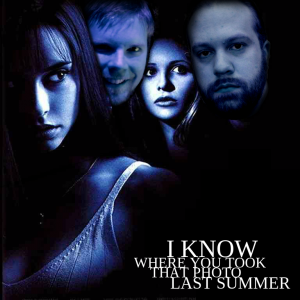
I Know Where You Took That Photo Last Summer, the 2013 blockbuster thriller starring Jennifer Love Hewitt, Sarah Michelle Gellar, Ray Hollister and Tom Braun.
On this episode we were joined in the studio by Mike Khalil, the Lead Coordinator at Sandalwood High School’s SAInT Academy. We also have a great Debunkable segment and we finally have a name for the app segment!
Don’t forget, we’re almost at the end of the $50 Amazon Gift Card giveaway! If Deemable Tech gets at least 500 subscribers on iTunes and at least 200 subscribers on YouTube by the end of August, we are going to give away an Amazon Gift Card worth $50!
To be eligible to win the $50 Amazon Gift Card, you need to subscribe to us on YouTube and iTunes, like us on Facebook and follow us on Twitter. Then, send us an email at giftcard@deemable.com. In that email, include your Facebook name, Twitter and YouTube username. We’ll pick one eligible email at random and we’ll announce it on the show. The links to all of our social network profiles are in the top right corner of the website under the heading, Follow Deemable Tech.
Also, the Deemable Tech app is now available for iPhone, iPod touch and iPad in the App Store and for Android phones and tablets in the Google Play store. You can find a link to the app simply by visiting Deemable.com on your mobile device.
One last thing! Don’t forget to vote for Ray and Tom in Folio Weekly’s Best of Jax for Hottest Local Celebrity. Go to http://folioweekly.com/bestofjax to enter your vote!
#47 I Know Where You Took That Photo Last Summer
ROUGH TRANSCRIPT
RAY: From WJCT studios in Jacksonville, Florida, I’m Ray Hollister,
TOM: I’m Tom Braun,
RAY: and this is Deemable Tech, tech help worth listening to.
TOM: This week’s episode of the Deemable Tech podcast is brought to you by A Small Orange, Homegrown Hosting. A refreshingly different approach to web hosting. On the web at a small orange dot com.
RAY: And, by audible.com. Hey did you know, you, just because you are listening to Deemable Tech, you can get a FREE audiobook download at audibletrial.com/Deemable
Over 100,000 titles to choose from for your iPhone, Android, Kindle or mp3 player like…
TOM: The Hobbit, which of course was released as a major motion picture last year. In this fantasy classic, master storyteller J.R.R. Tolkien creates a bewitching world filled with delightful creatures and thrilling dangers. Narrator Rob Inglis will hold listeners of all ages spellbound with his skillful portrayal of hobbits, dwarves, and enchanted beasts.
RAY: Or if you’re not into little people with hairy toes going on adventures, you can download any other audiobook you want for free. Just go to audibletrial.com/Deemable to download your free audiobook.
TOM: Got a question about your computer, smart phone, tablet or the Internet? Give us a call us at One Eight Eight Eight, Nine Seven Two, Nine Eight Six Eight, or send us an email at questions@deemable.com.
RAY: So, we are coming towards the end of our contest to win a $50 Amazon Gift Card. To be eligible, Subscribe to us on YouTube and iTunes. Then, like us on Facebook, and follow us on Twitter. Then, send us an email to giftcard@deemable.com. In that email, tell us your Facebook, Twitter and YouTube username. We’ll pick one eligible email at random and we’ll announce it here on the show.
TOM: To make it easy for you, we have a picture of a big $50 Amazon Card and the instructions on the top right of our website at Deemable.com.
So, go subscribe, like and follow us, and get your emails in so you can win that $50 gift card.
RAY: And this is the last week to vote for us, Ray and Tom for Hottest Local Celebrity in Folio Weekly’s 2013 Best of Jax contest. Make sure to vote for us at folioweekly.com/bestofjax And yes, we are trying to win Hottest Local Celebrity. Don’t laugh! We’re really trying to win. Go to folioweekly.com/bestofjax and vote for Ray and Tom!
All right, well before we jump into your questions, we have a guest in the studio, Mike Khalil.
Mike Khalil is the SAInT Academy Coordinator at Sandalwood High School here in Jacksonville, Florida. Welcome to the show Mike.
Tell us first, what does SAInT in SAInT Academy stand for? Looking at your logo it looks like most of the letters in SAInT are in all caps?
What is an information technology academy?
And, what is it that you teach in the Academy?
How did the program begin?
Are the kids able to do hands-on work?
What are some of the benefits for students?
How do people and businesses in the community get involved?
Do students get college credit for the courses?
How do students get into the SAInT Academy? Is it a Magnet program?
XKCD How to be a computer expert flowchart
——
SAINT Academy is a program that allows students to fully experience high school while gaining skills in business and information technology. They earn a regular diploma, attend a regular neighborhood school, and attend regular classes. They take one or two computer-based electives per year, and get opportunities to compete against other students and meet important people in the community who can help them attain their college and career goals.
We recruit 8th graders while they are in middle school, and they begin the program in 9th grade, they stay in the program all throughout high school. It’s not just an elective, but a career-themed academy where we help students prepare for college and the workforce — writing resumes, interview skills, things like that, but since it’s IT it’s a little but different from most vocational academies. We’re fully aware that most IT workers go to college; it’s very hard to get a job in the field without a college degree, so we’re very focused on Academics as well as vocational study, and most our students in fact are in honors or AP classes.
——
Alright, thanks for coming in Mike. Before we let you go, where can people find out more information about the SAInT Academy?
SAINT web site: http://sandalwoodhigh.org
Thanks again.
——
Alright, well, we have to take a quick break, but when we come back we have answers to your tech questions, a Debunkable segment, and we finally have a name for the App segment. You’re listening to Deemable Tech.
So we have a question that we answered a long time ago, but I’m not sure if we ever told the listener the answer! They sent us another email about it, and I couldn’t find the question in our previous show notes, so let’s answer it again.
Maliery writes: I was recently given the opportunity of updating my system. Ever since, whenever I send text messages, post on Facebook, or even write on the S note, my text all of a sudden gets erased. It’s similar to a CTRL+a action, but I do not perform this step. Also, my google keyboard fails after of number of selections of the predictive messages. I think if I select 5/6 words, it will stop working. None of things ever happened when I was using the prior Jelly Bean update. Galaxy S III
TOM: First of all, I have a question for you:
* Jen from ?The IT Crowd’: Have you tried turning it off and on. *
Yeah, the number one thing I would try is to reset your phone. Just hold down the power button while the phone is on. When the device options pop-up appears select reset and let the phone do its thing.
Hopefully that will clear it up. If you are using a keyboard other than the default keyboard, you can go to that application under Settings > Application Manager and then clear the cache. That will delete all the data stored for the keyboard and if there’s corrupt data it will get rid of it.
If none of these solutions work, I would try using a different keyboard app. Android phones allow you to change what keyboard app you use. There are a couple preinstalled on your Samsung Galaxy S3. From the home screen hit the menu button, select settings, and then find ?Language and input’. You can change what keyboards are enabled and select a default from this menu.
You can download alternate keyboards. A couple popular keyboard apps are the SwiftKey and the Google Keyboard. I highly recommend the SwiftKey app. It costs about two bucks but its amazing. I highly recommend it.
There is also Swype, but for some reason you have to sideload that app, typically by downloading it to a laptop, connecting your phone, and installing. But I find that SwiftKey does everything Swype does and more.
RAY: So, to sum up – reboot the phone. If that doesn’t work, clear the cache for your keyboard app under the Application Manager. If you are still having problems, try a different keyboard.
TOM: Those are my suggestions. I’ll be honest, Maliery’s problem is kind of a weird one. If none of those work it might be an issue with the phone itself. You may need to be prepared to take it back to the store. But before you get to the nuclear options, you should definitely try these ideas.
So, we’ve been seeing this alot on Facebook and we had to investigate it.
DEBUNKABLE
http://kyeos.wordpress.com/2013/05/10/warning-if-you-take-photos-with-your-cell-phone/
?Warning? If you, your kids or grand kids take pics from your phone?WATCH THIS!
This is truly alarming ? please take the time to watch. At the end they’ll tell you how to set your phone so you don’t run this risk!
PLEASE PASS THIS INFO TO ANYONE YOU KNOW WHO TAKES PICTURES WITH THEIR CELL OR SMART PHONE AND POSTS THEM ONLINE.
I want everyone of you to watch this and then be sure to share with all your family and friends.
It’s REALLY important info, about what your posting things on your cell phones can do TO YOU!!!
Too much technology out there these days so beware???..
PLEASE TAKE THE TIME TO WATCH THIS VIDEO, AND TAKE THE RECOMMENDED PRECAUTIONS.
If you have children or grandchildren you NEED to watch this. I had no idea this could happen from taking pictures on the blackberry or cell phone. It’s scary.”
Any time something is that important that we HAVE to watch it now, well we have to watch it now. Here’s a clip from the video:
Play Audio from Video
…home, work, or even school of the person in the pic.
OK, let’s pause it right there. First of all, this isn’t new technology. This has been around for quite a few years. At least as far back as when the first iPhone came out. The video itself is from 2010. Second of all, no, they cannot find the home, work or even school of the person in the pic.
Classic news fear mongering Legitimate concern, blown way out of proportion
If you have geo-tagging turned on the location where you took the picture is stored in the picture. Geo-tagging is not the scariest thing in the world, Geo-tagging can be great. Have you ever pulled out a picture from a shoe box and wondered, now where was that taken? With geo-tagging, you don’t have to wonder. It tells you where it was taken. So, with some apps, you can use your photos like a map on a road trip.
So, yes, if you take pictures in your bedroom, park, school, work, then yes, someone who knows how to take GPS coordinates and convert them into locations on a map will be able to figure out where that picture was taken. Not many people know how to do that. Fortunately, most stalkers and creeps don’t know how to do that.
But, then the good folks at 41 Action News make sure that the creeps know how to do it
icanstalku.com is a great site with good information on how to disable geo-tagging services on your smart phone.
If you do want to disable location services on your photos, here’s how you do it on your iPhone. and on your Android…
Android
All you need to do is fire up your camera app, and then go to settings. Depending on what phone you have, you may need to tap a gear icon, slide the settings out from the edge of your phone, or hit the settings button on your phone. Regardless, you should see an ?Store GPS’ or ?Store location’ setting. Turn it off.
The reality is, it’s a lot easier for a kidnapper, or worse, to just grab a kid. I haven’t heard of any cases where this has been done. Usually, the attacker is known to the child or it’s just a random act. So, while it’s smart to be aware of what information you are inadvertently posting about your child that could possibly be used to harm him or her, it isn’t something that should invoke terror in your heart. This isn’t really that dangerous.
My son recently gave his mother an iPad 4 as a birthday gift he bought earlier this year because he wanted an iPad mini instead
What’s the best way to delete all his data and accounts on the iPad 4 without him losing all his saved email, contacts, iTunes, Apps etc.? Both Ipads are still registered under his accounts.
Settings > General > Reset > Erase All Content and Settings
Make sure to backup and sync the iPad 4 before you do that because if you forgot to get anything off of it, you’re not getting it after you do that!
Downloadable
COUCH TO 5K (from Active.net)
-
Available on iPhone and Android
-
Sets achievable goals and schedule
-
App tells you when to walk and when to run, for increasingly lengths each session.
-
App plays random songs from a playlist of your choosing.
-
Customizable voices.
-
Tracks your route on a map, logs each session.
-
Suggests 5K that you can enter once you have completed you training.
RYMDKAPSEL
-
Game for iOS or Android.
-
Swedish for ?space capsule’.
-
It’s a strategy game. You allocate tiny rectangular minions to resource management while you try and construct a space station out of Tetris-like blocks.
-
You are attempting to reach and research four mysterious monoliths, as well as fend off successive waves of laser blasting aliens.
-
$3.99, no free-to-play gimmickry. 3-5 hours of super addictive gameplay.
WiFiFoFum
Dream Talk Recorder
We’ve got a voicemail from a listener. Let’s play that.
[Play voicemail]
TOM: Okay, Ray, two phone lines on one iPhone. Can she do it?
RAY: No. At least, not without major modifications to her phone at a hardware level. She would need a second sim card in her phone, and the iPhone 4 doesn’t support dual sim cards.
TOM: You might possibly be able to find some overseas company that does modifications like that…
RAY: But that’s probably not a good idea. I just think this is the wrong way to approach her problem.
TOM: I agree. Basically she wants to have a way to filter out certain phone calls. The most obvious solution I can think of is: buy a second phone. It doesn’t have to be an iPhone. Just go out and get yourself a $20 pre-paid feature phone. You can give people that number and just check it every so often.
RAY: Yeah, that was my thought too.
TOM: Alternatively, there she could block the calls.
RAY: Yep. unfortunately there’s no built in way to block a call. You can do it through your carrier or you can jailbreak it to automatically ignore calls from certain callers.
There is a way to have two phone numbers that go to one phone though through Google Voice.
Magic Jack
WiFi connection
Thanks for all your questions, and keep them coming. Call us at our toll-free number, 1-888-972-9868 or you can send us an email at questions@deemable.com. Also, subscribe to the show! Search for Deemable Tech on iTunes or point your favorite podcast app to dmbl.co/pod.
Our producer is Sean Birch. Thanks to Robert Snyder for Video Production Assistance. I’m Ray Hollister, I’m Tom Braun, and this is Deemable Tech. Thanks for listening. Have a great week.
