If you’re like us, you probably got a shiny new smartphone or tablet for the holidays. Here are our tips for keeping that device looking brand new, and few ideas for what you can do with your old one.
Protect Your New Device
The first thing you should do with your new device is put a case on it. We can’t stress how important this is. It breaks our hearts to see people with gadgets that came out not even a month ago, and they’ve already broken the screen.
There are a ton of different kinds of cases out there. If you’re really concerned about protecting your device, we recommend a hefty case from companies like Otterbox, Lifeproof or Griffin. Both brands offer cases that are rated for protecting against drops from normal heights and have material to keep your screen scratch-free. Some of them even claim to be waterproof.
If you don’t want to hide your fancy new smartphone or tablet, a number of companies sell thin, clear plastic cases. These will not offer the same level of protection as an Otterbox case, but they will be better than nothing. Look around online or head to pretty much any store that sells electronics to find one that best fits your needs.
If you decide not to get a case (or even if you do), you should seriously consider buying an extended warranty for your device. For most electronics, we don’t feel like extended warranties are worth the money. However, they are a godsend for smartphones, especially if they cover accidents
Whether you get an extended warranty or not, take the time right now to figure out how long your warranty will last. A year is pretty standard for a new smartphone, but be sure to double check. It also helps to mark that date on your calendar or set a reminder. If your device starts acting funny, you can make sure to get it taken care of before that timer runs out.
With a good warranty, the device maker will often send you a new one before you mail back your old one so that you don’t have to be device-less for any longer than necessary.
What to Do With Your Old One
If you’re not planning to keep your old smartphone or tablet as a backup or for archival purposes, you should consider selling it or recycling it.
To get the best price, you’ll want to sell it on Craigslist or eBay. The downside to Craigslist is that you have to meet strangers from the internet in real-life. The downside the eBay is that you have to go to Post Office or the UPS store. You can try searching through other auctions and online for a good idea of how much your device is worth in the condition it is in.
If you have a fairly new gadget like an iPhone 5 or Samsung Galaxy 4, you could also check out places like Amazon and Gazelle. They will buy your phone online and pay you fast. Or you can trade in your iPhone at the Apple Store, Best Buy, Game Stop and Target. You won’t get as much selling your iPhone or Android phone to the big companies, but you’ll get rid of it fast and get your money fast. So, if convenience is what matters to you, that’s the route we would go.
If you have a smartphone that you think is too old to sell, or you just want to do something nice for others, there are a lot of charitable organizations that can make good use of your old device.
If your phone can at least still make phone calls, you can drop it off at any Verizon Wireless store and they will get it into the hands of someone who needs it. Through their program HopeLine, they collect phones and give them to victims of domestic abuse.
If your phone is completely dead, there are charities that accept electronics that can recycle them and get money to go towards their efforts. As always, make sure that you trust the charity you are giving to.
Also, many cities have e-waste recycling centers for computers and other electronics. Try looking on your city’s website to see if there is one near you.
No matter what you decide to do with your old device, you need to make sure you wipe its memory and reset it to factory default if possible. The last thing you want is for your personal information to fall into the wrong hands. Your device should have come with instructions on how to reset it. We’ve got full details on how to do it for iPhones, iPads and Android phones in this article.

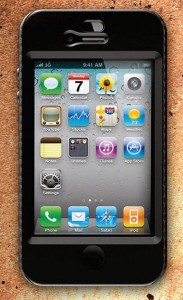
1 comment for “Deemable Tech Tips: Protecting Your New Device, and What to Do With Your Old One”